- Choose Service

2. You can see the details of this service from this page.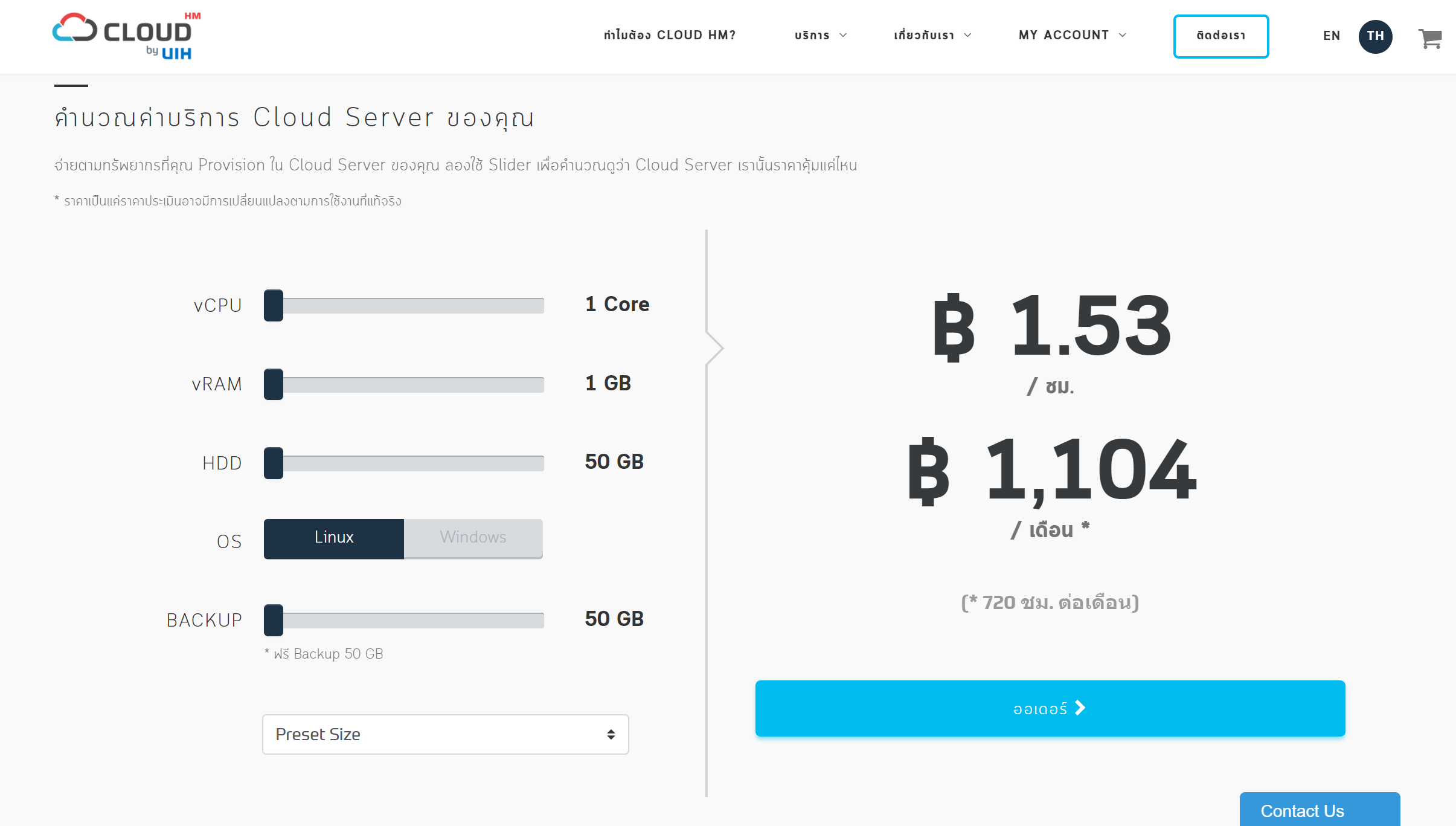
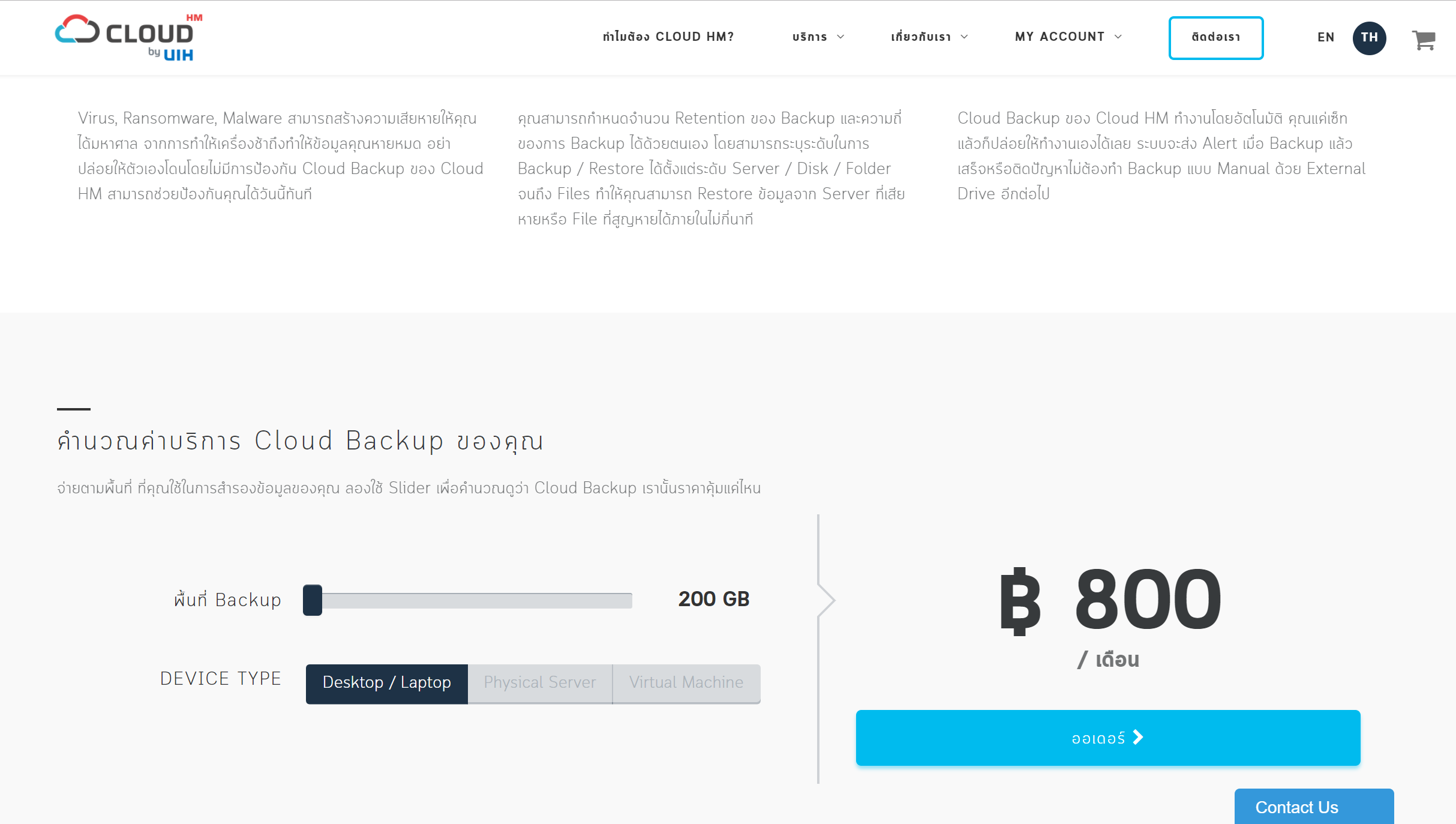
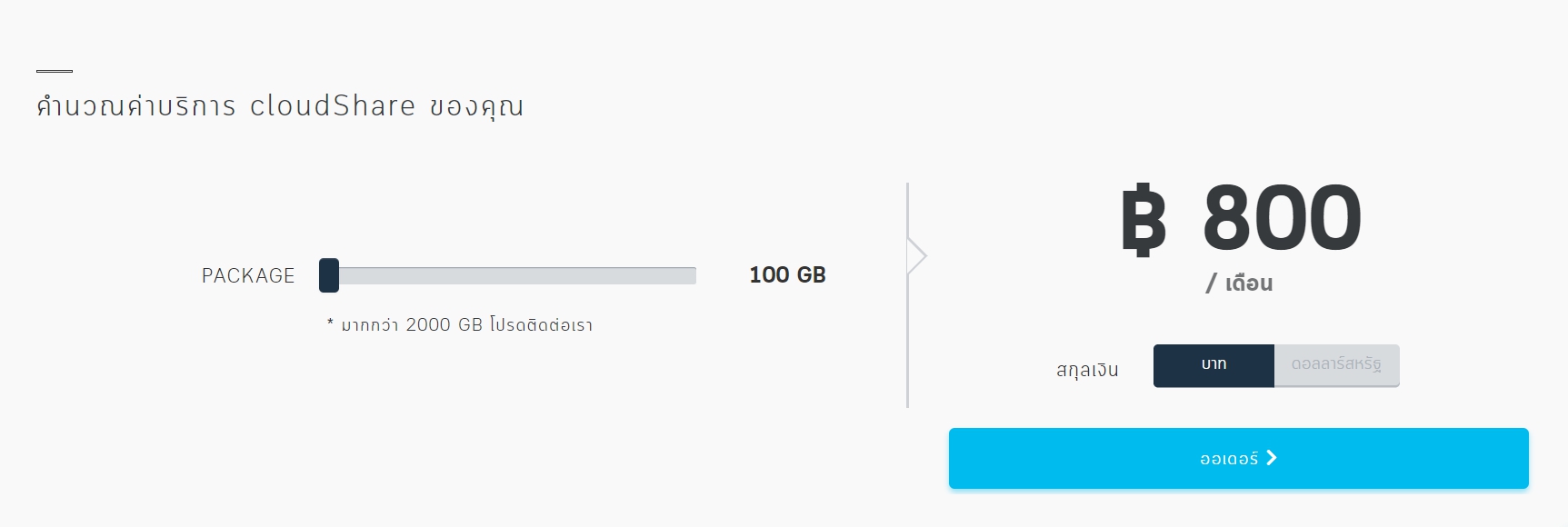
Click Order button
3. Click Order Now button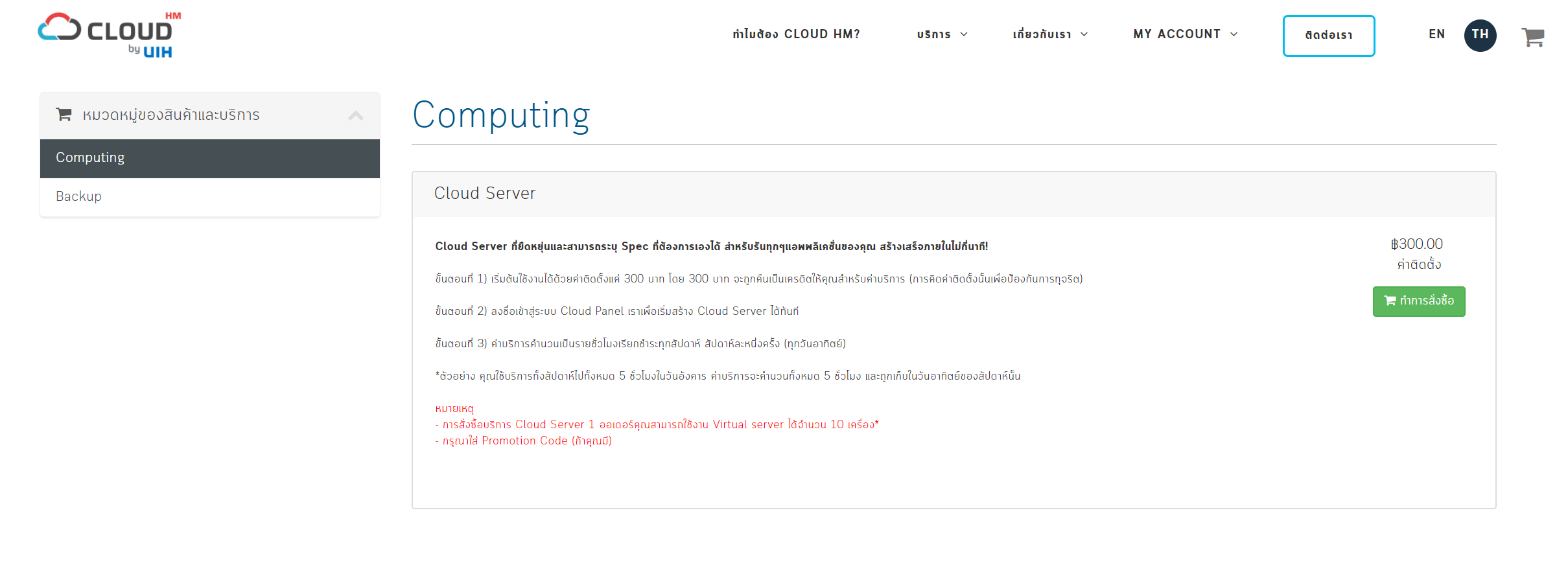
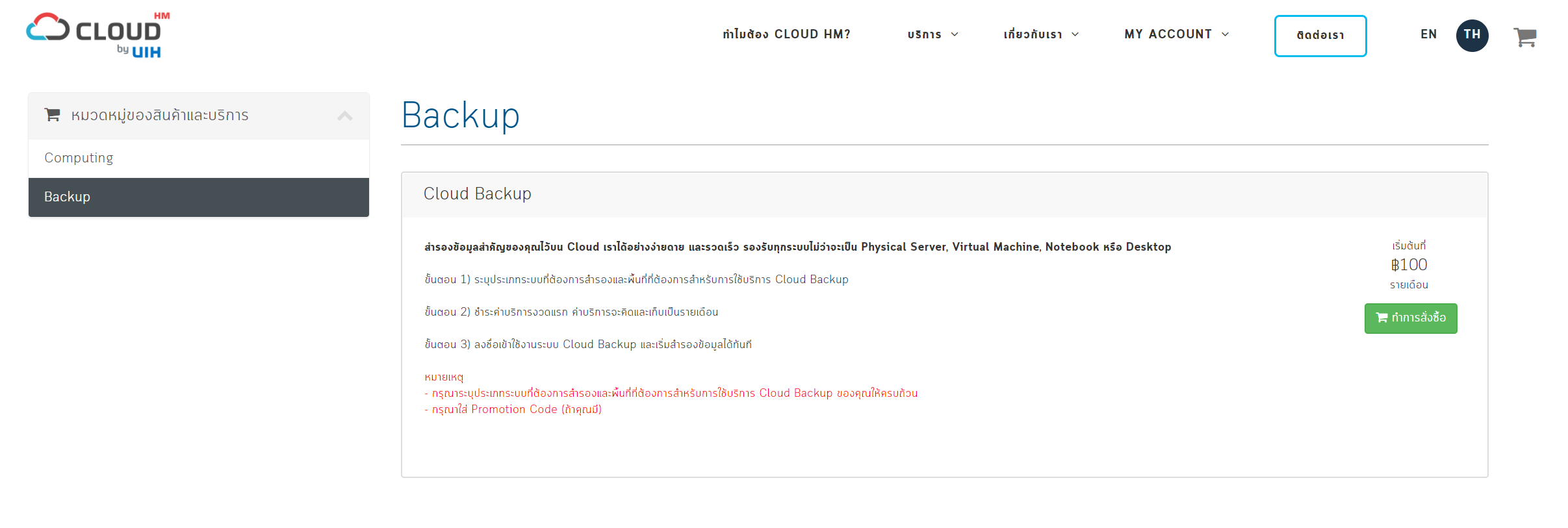
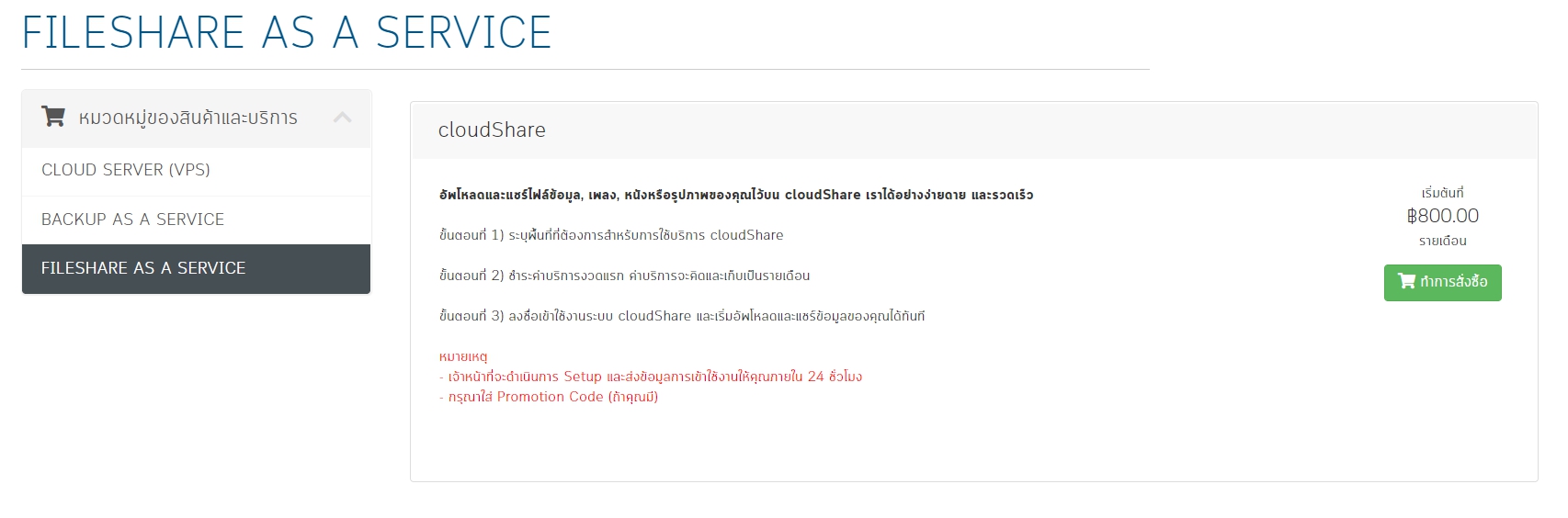
4. Configuration (For cloudBackup and cloudShare)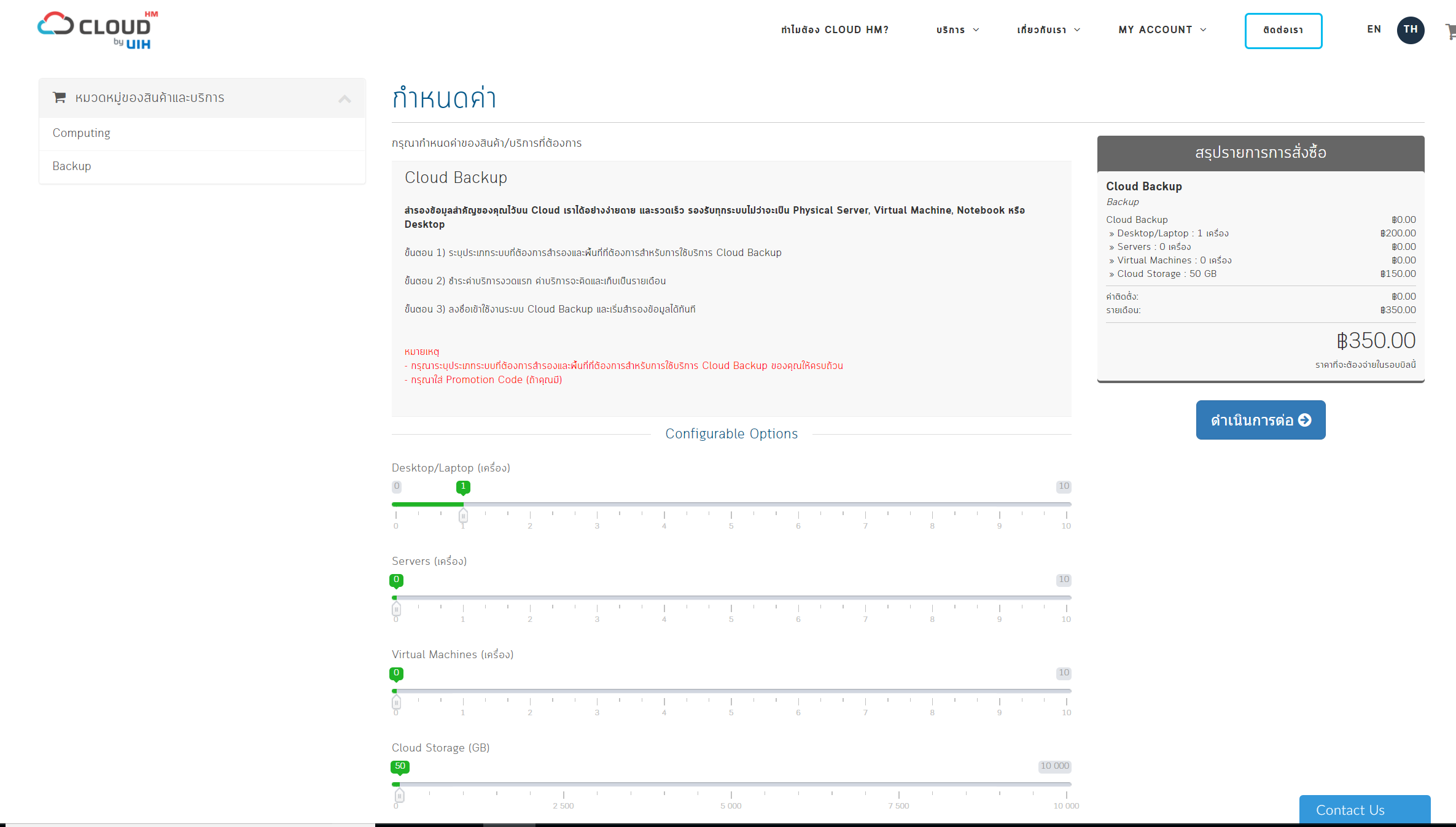
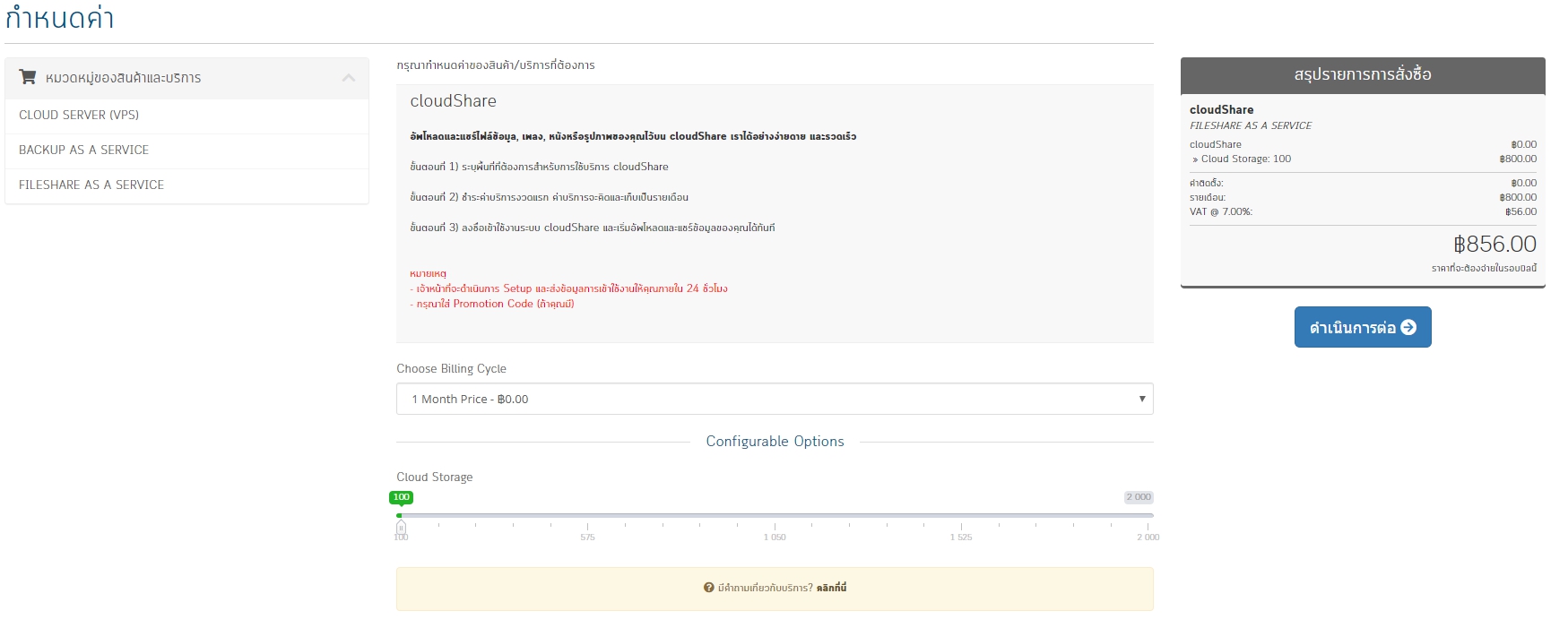
Click Continue
5. Review Service and Enter Promotion Code then click Checkout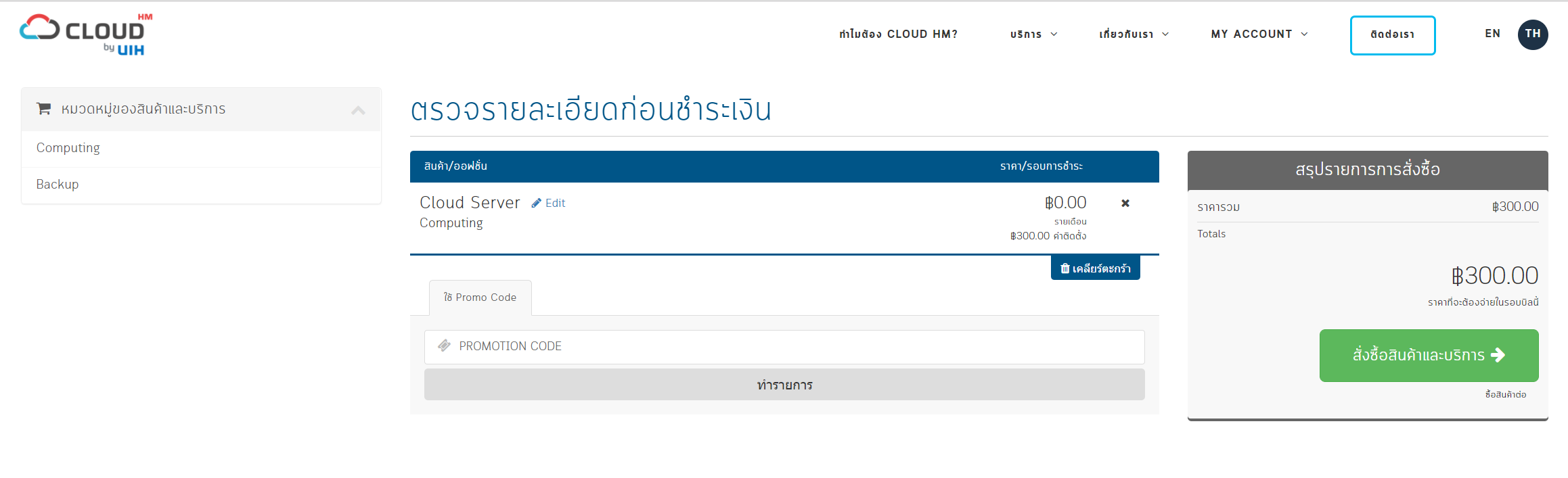
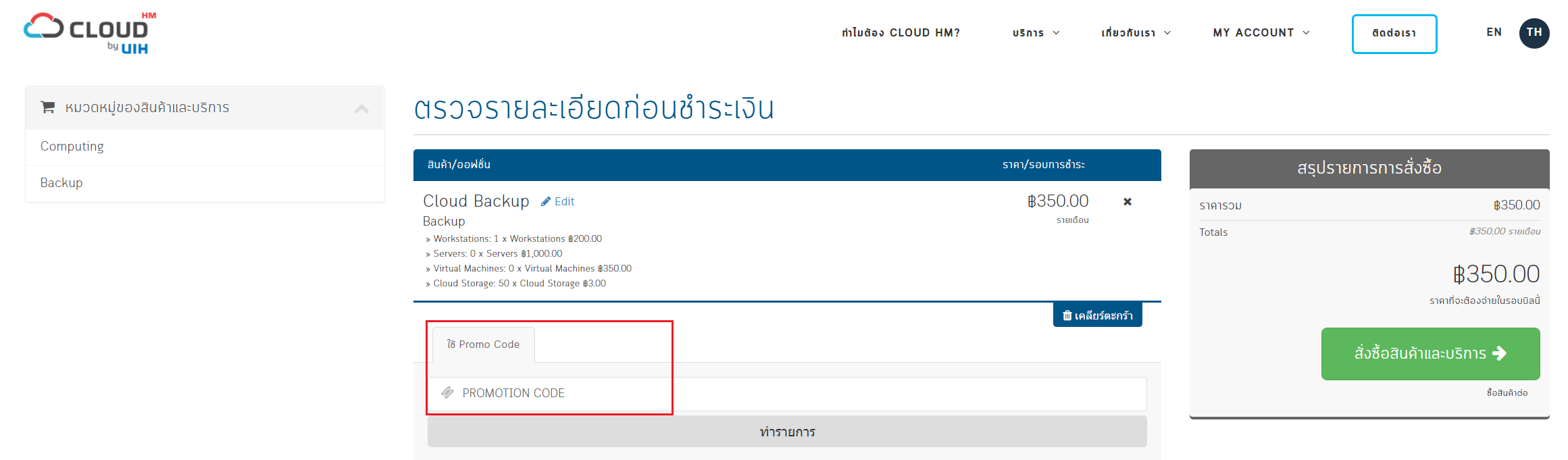
Enter Promotion Code > click Validate code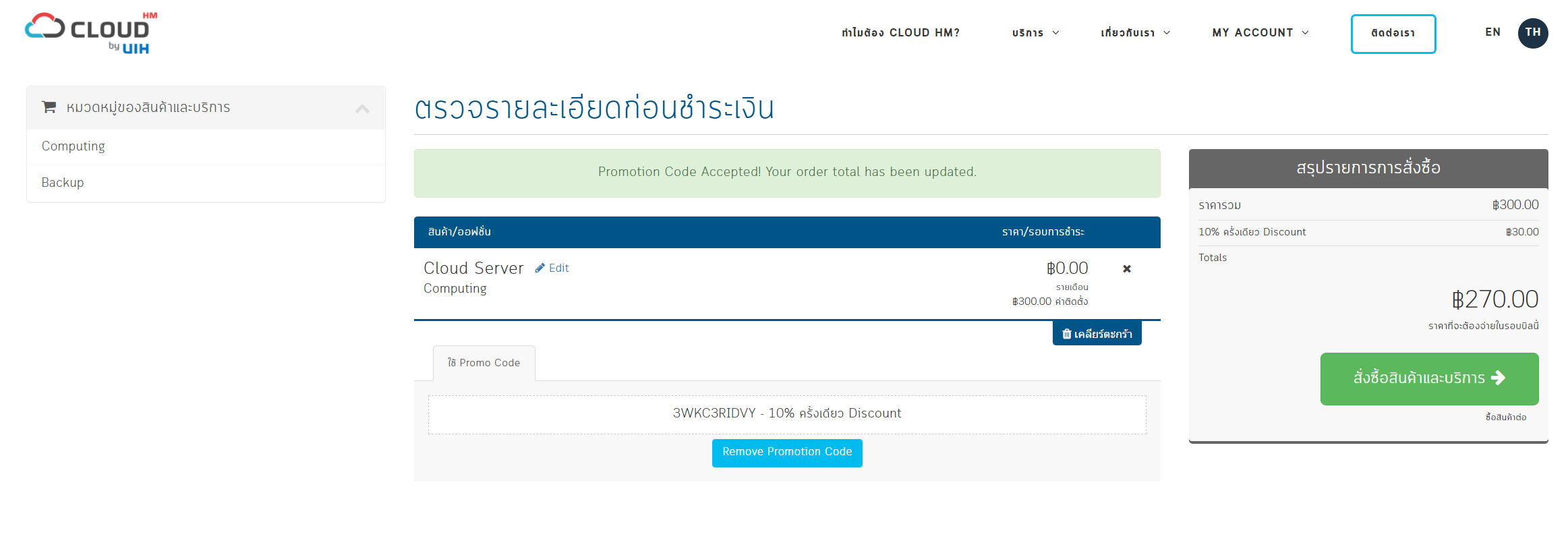
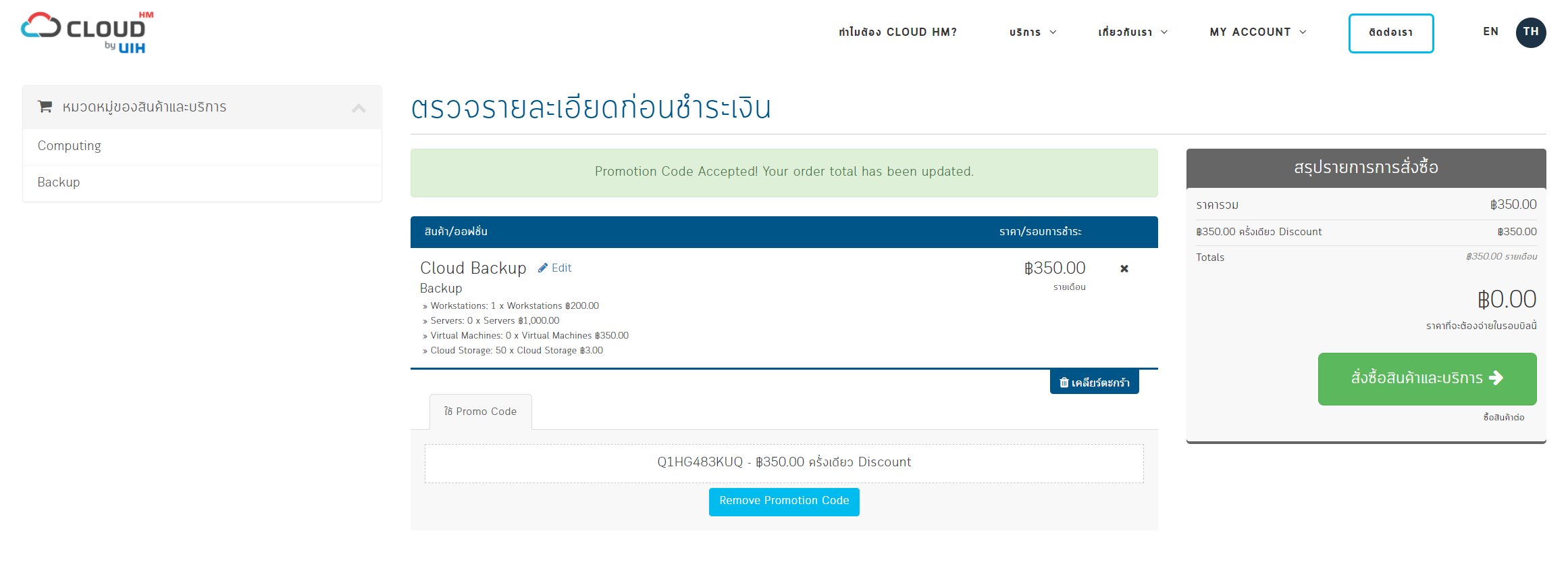

Click Checkout
6. Enter your personal details and billing information to checkout.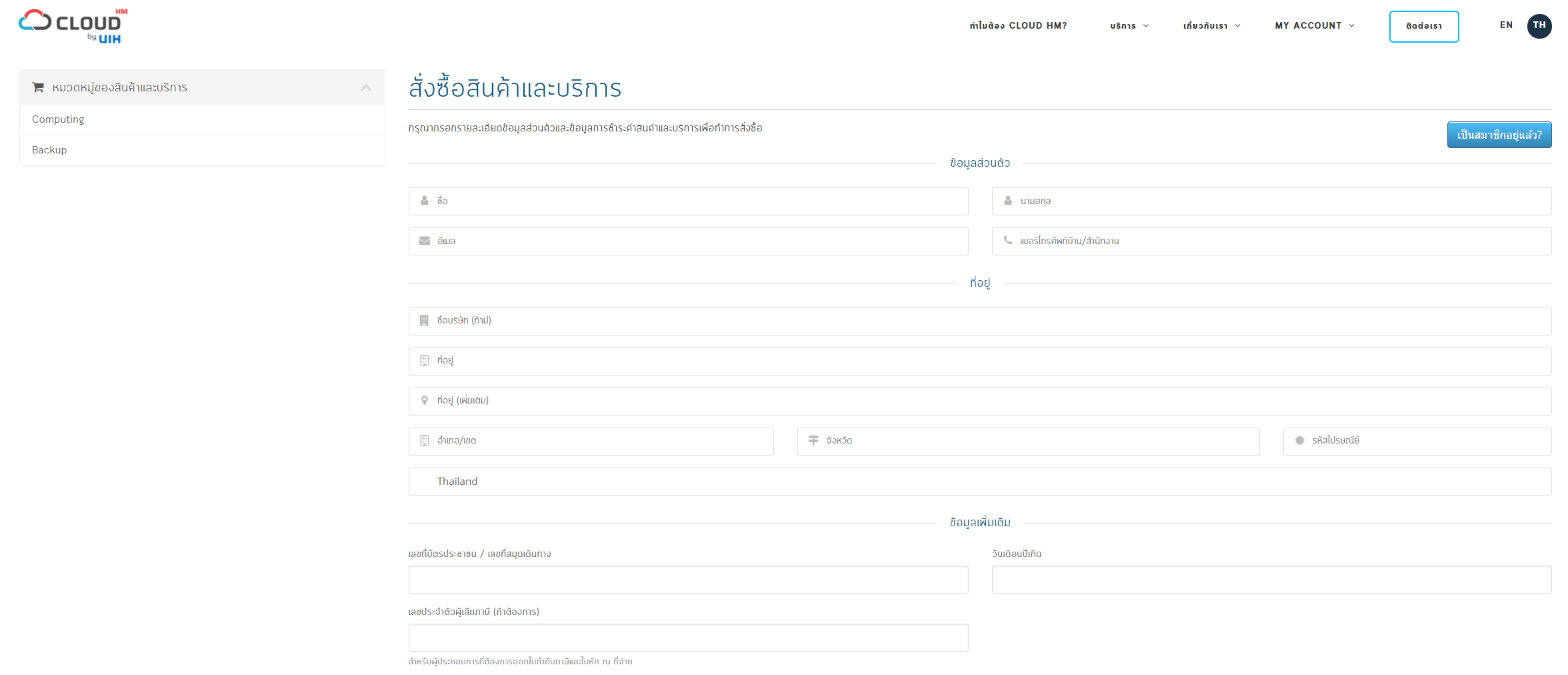
Choose your preferred method of payment.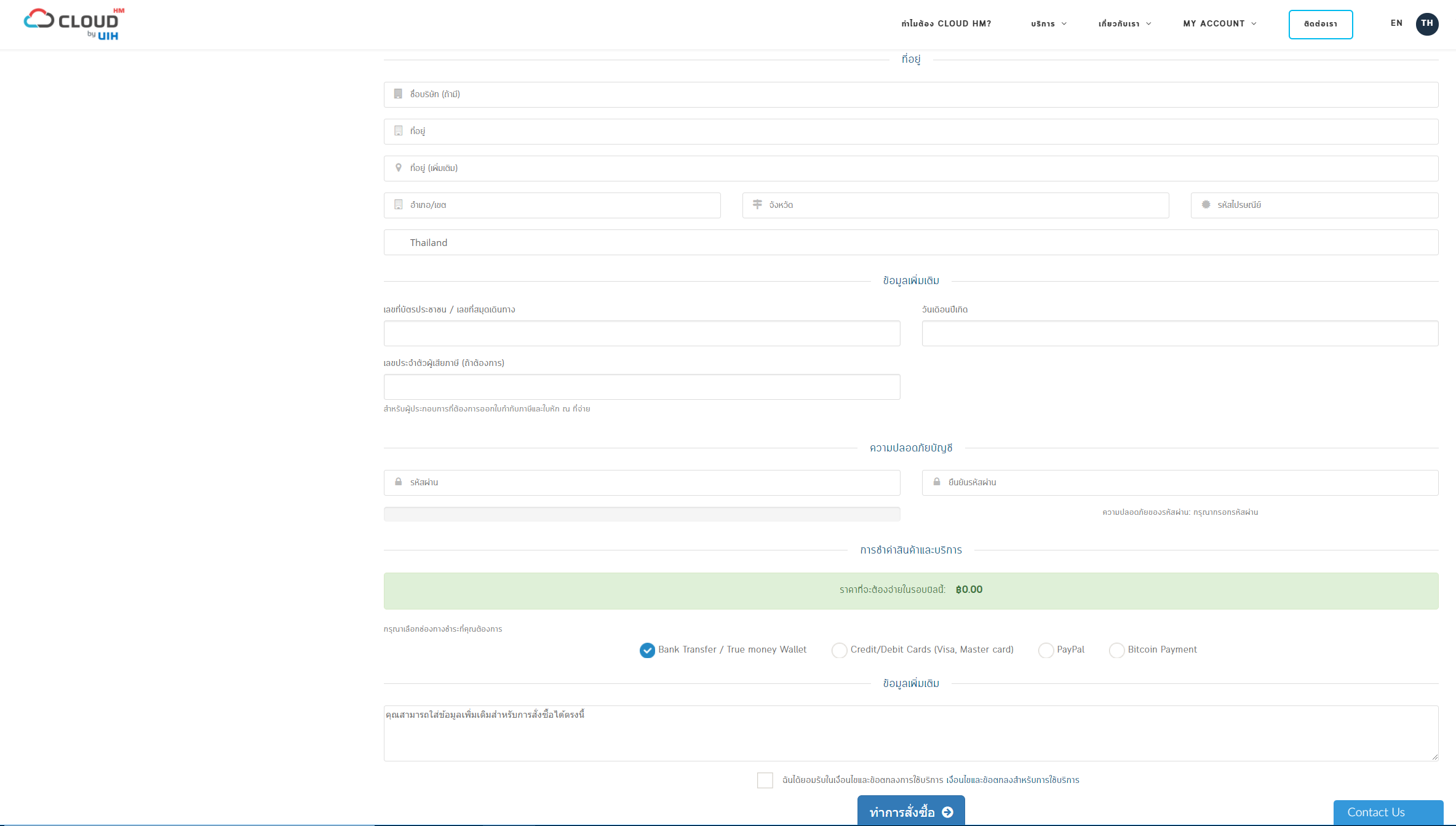
Click Complete order
- Email, SSL
- 1 Users Found This Useful
Related Articles
Powered by WHMCompleteSolution








