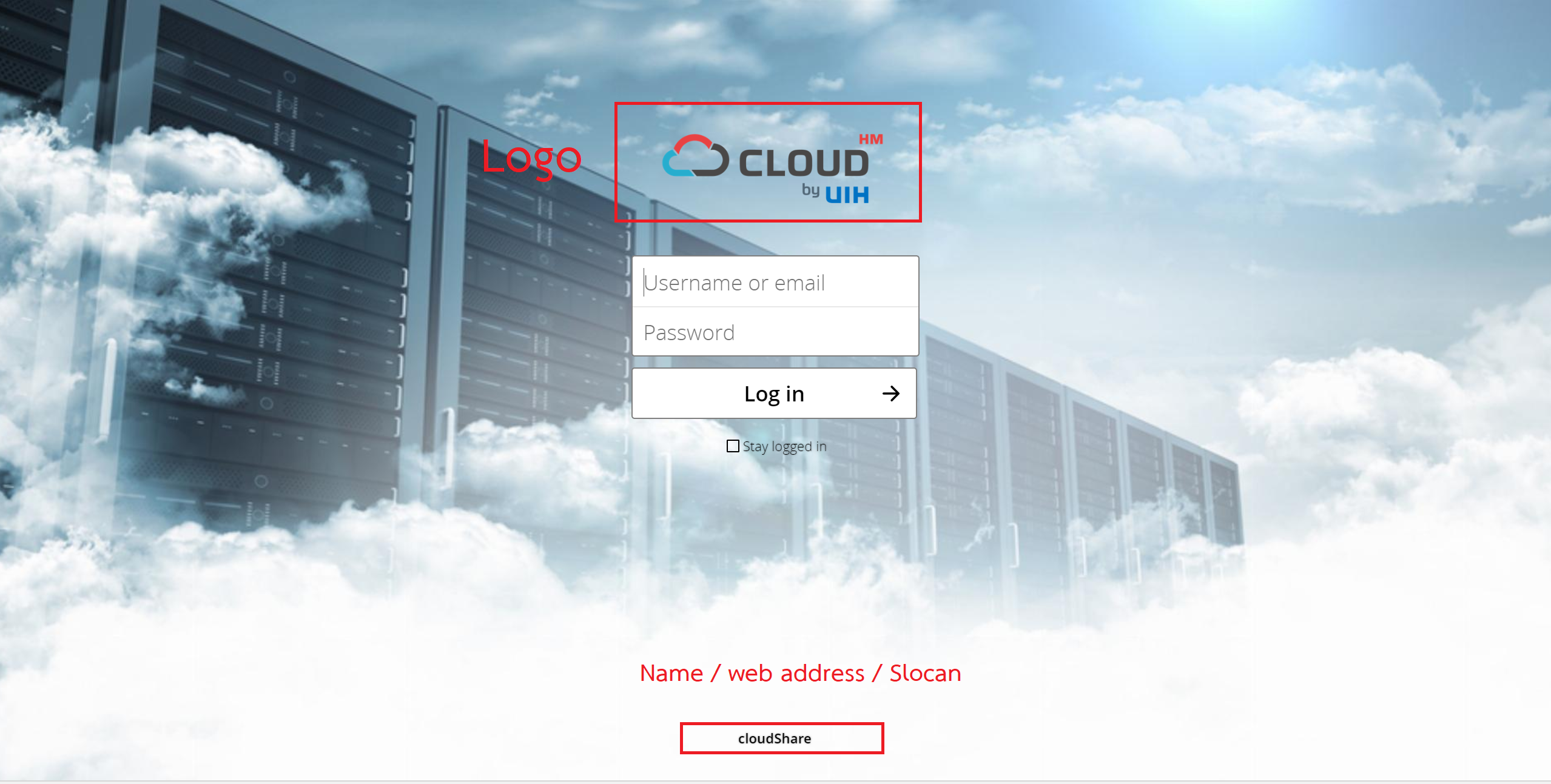Check in the apps management that the theming app is enabled. Then the administrator settings show a section where you can modify the appearance of your cloudShare:
- Name
- Web Address
- Slogan
- Color: The color of header bar, checkboxes and folder icon
- Logo: The logo will appear in the header and on the log in page. Default has 62/34 px.
- Log in image: The background image of the log in page
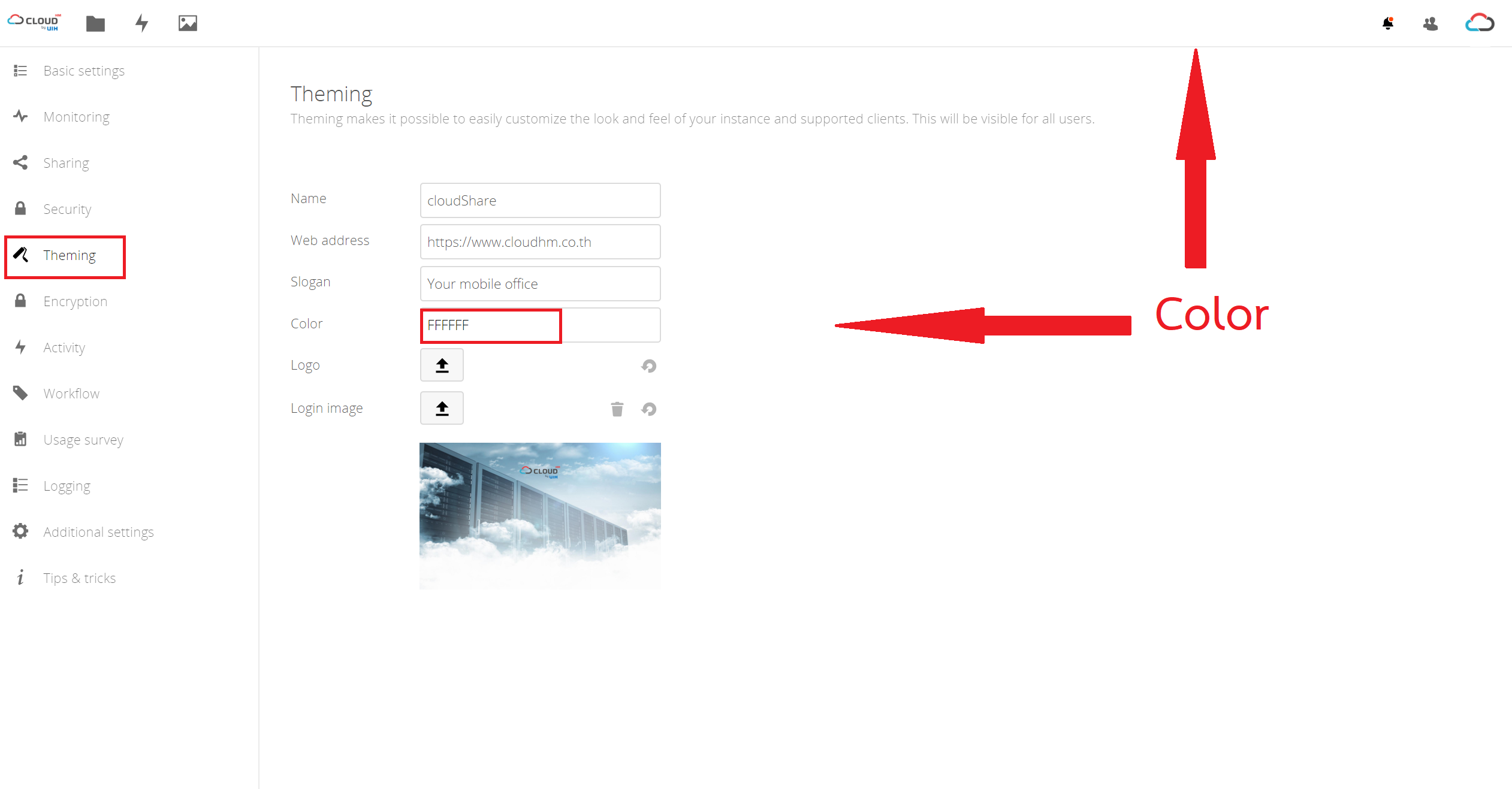
Log in page