- Copy WebDEV URL for Map Network Drive from cloudShare Web Interface
2. Go to Start menu > Open RUN Program and Enter shell:startup
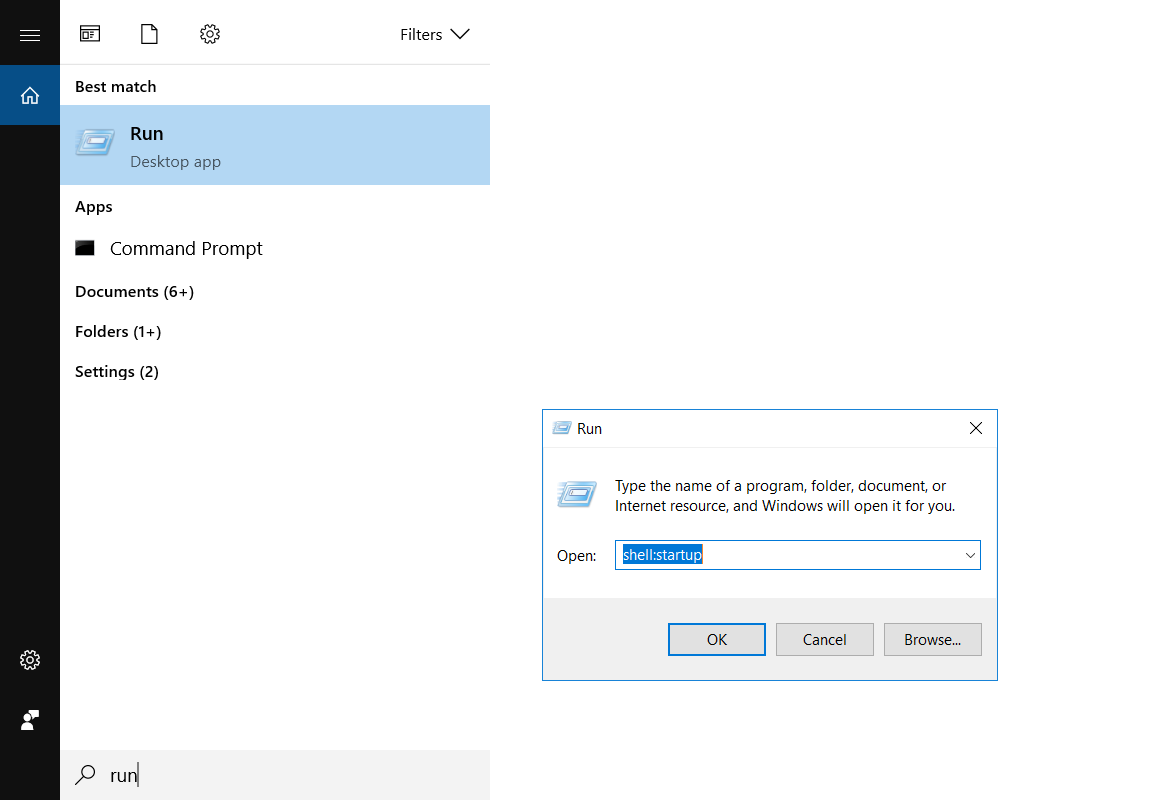
3. Create New Text Document
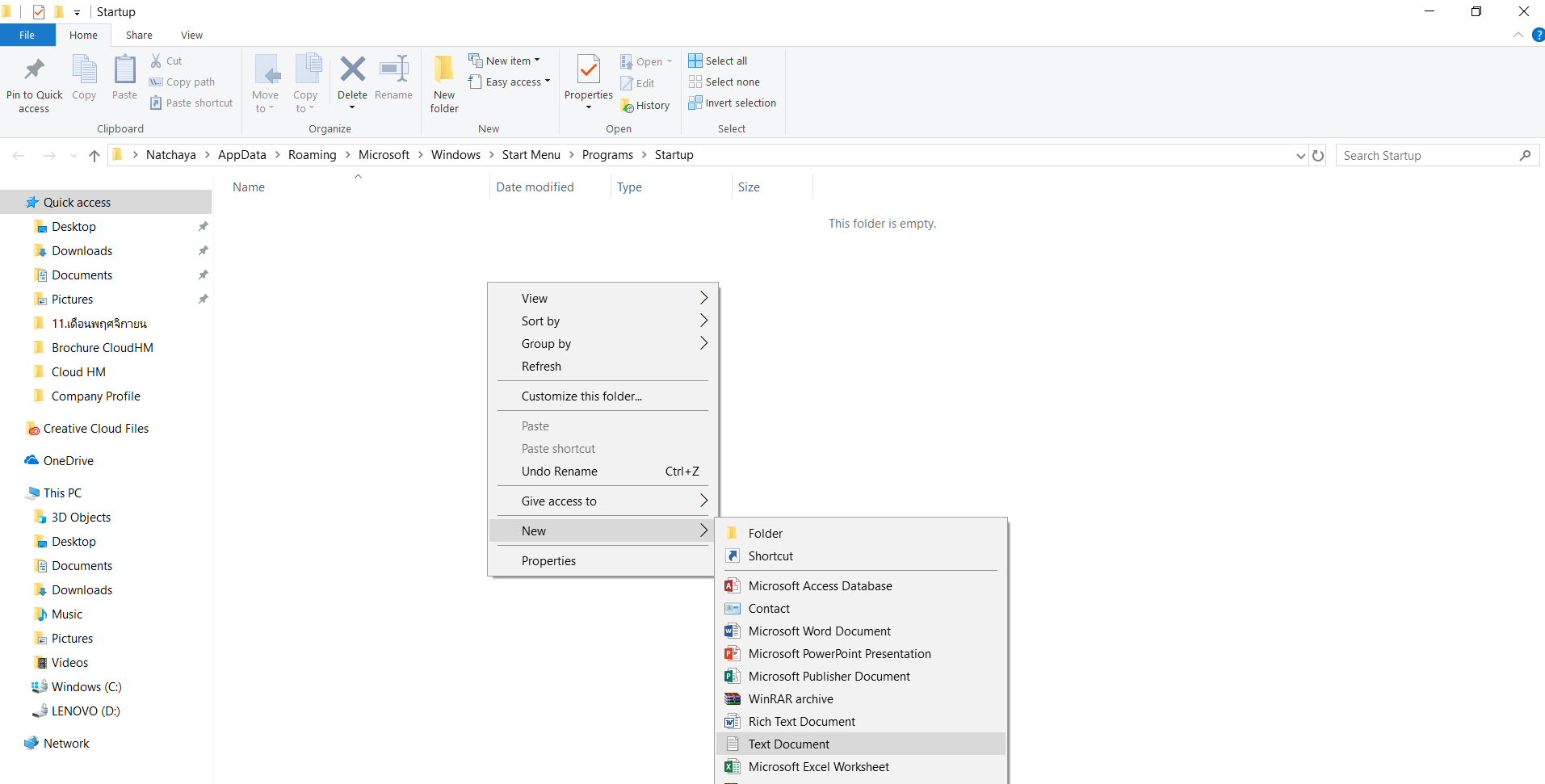
Add command and paste WebDEV url following:
net use Z: https//cloudshare.cloudhm.io/remote.php/webdav/ /user:(yourusername) (yourpassword)
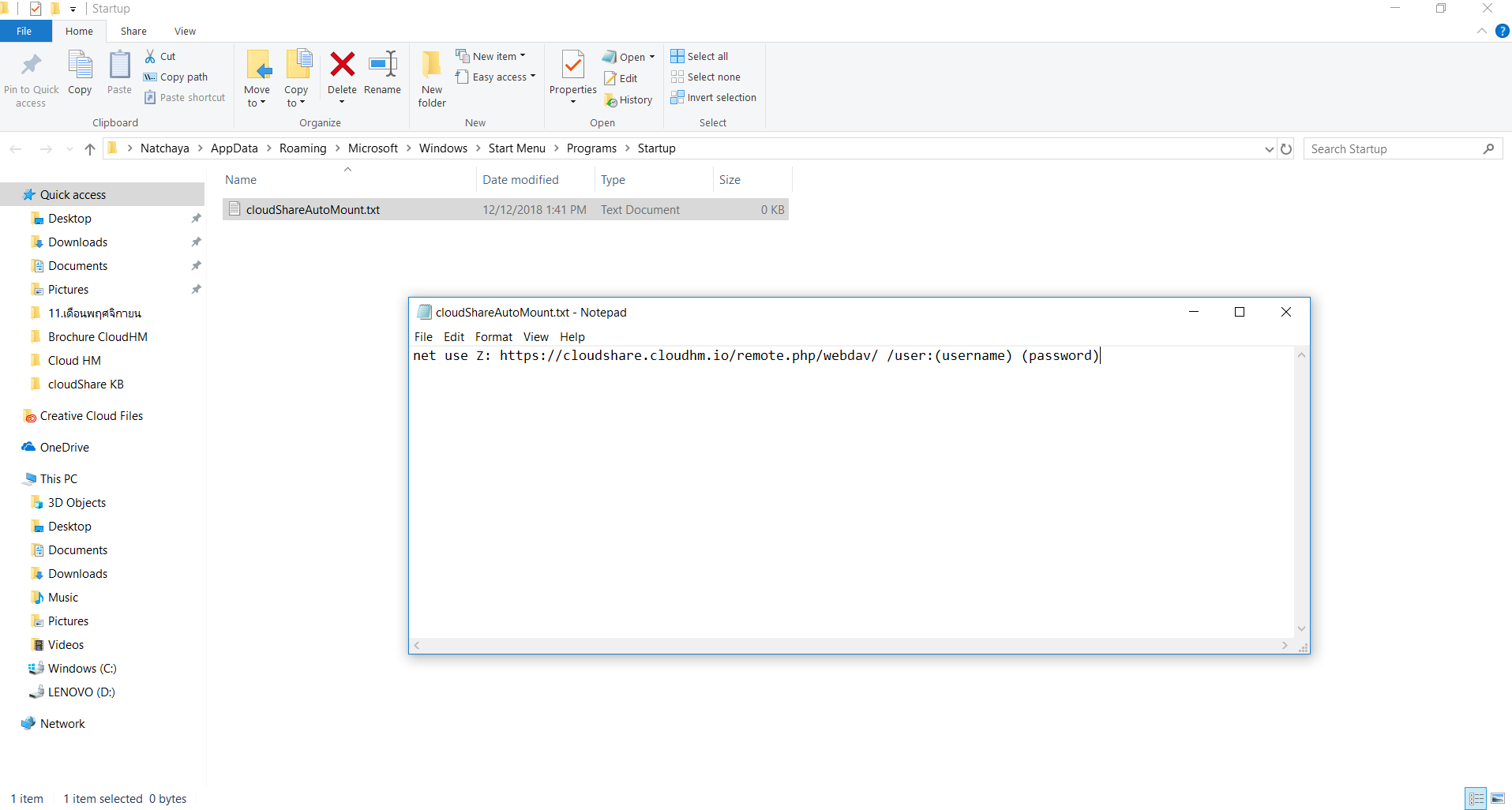
4. Save as and change name to cloudShareAutoMount .bat
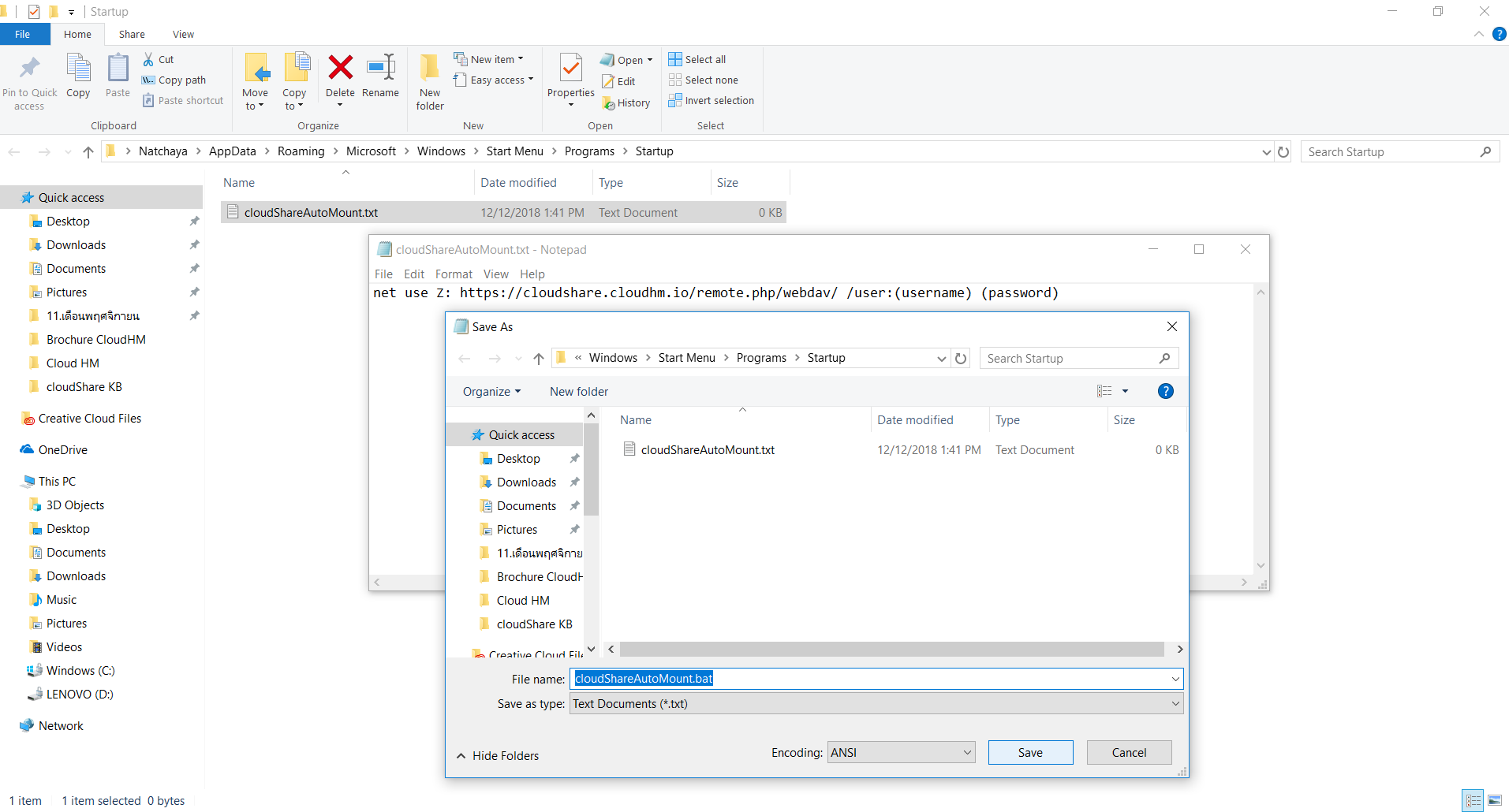
5. Delete file .Text Document
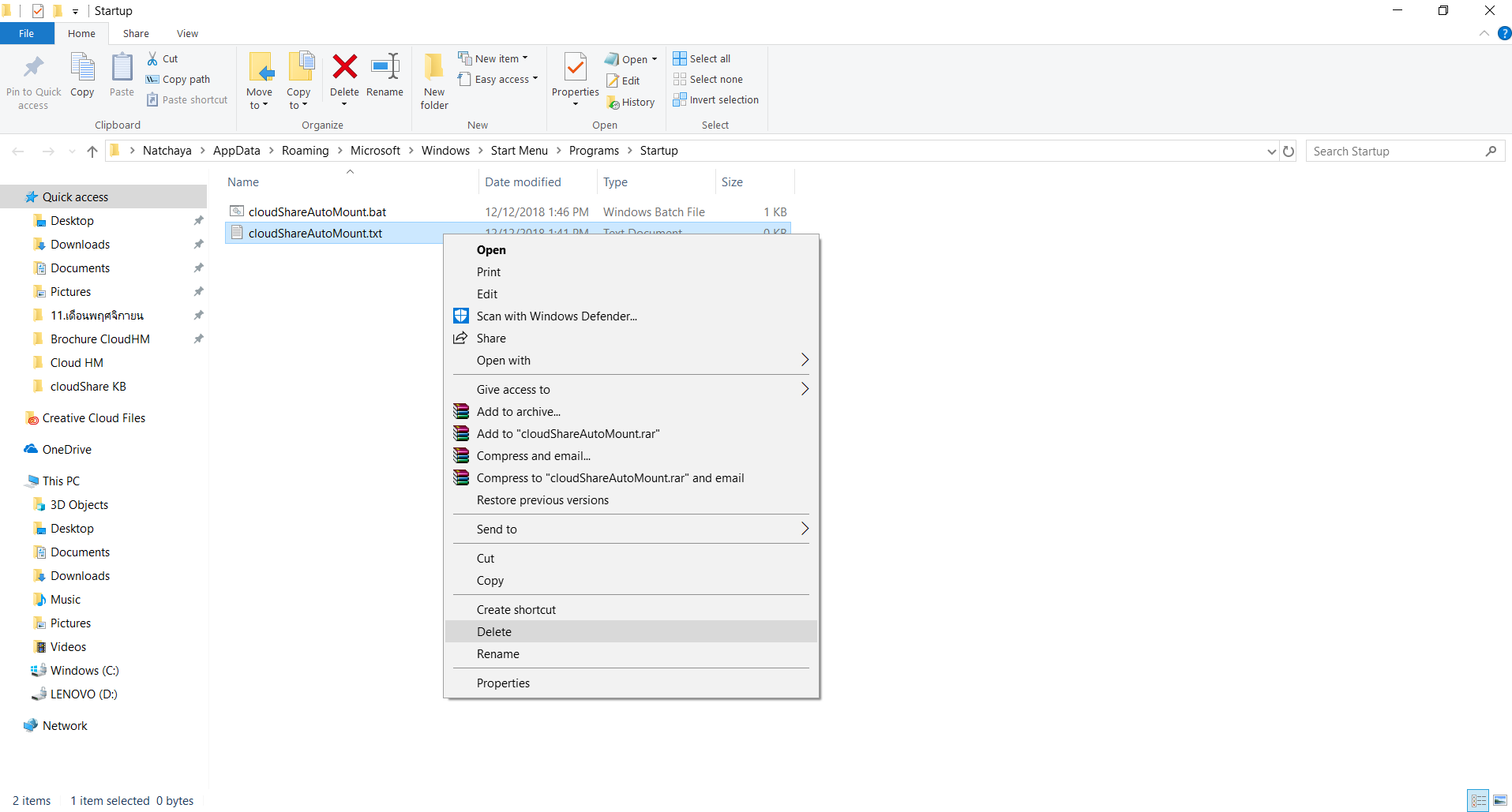
6. Restart Computer and test Auto Mount








