As a user, you can manage your personal settings.
To access your personal settings:
-
Click on your profile picture in the top, right corner of your cloudShare instance.
The Settings Menu opens.
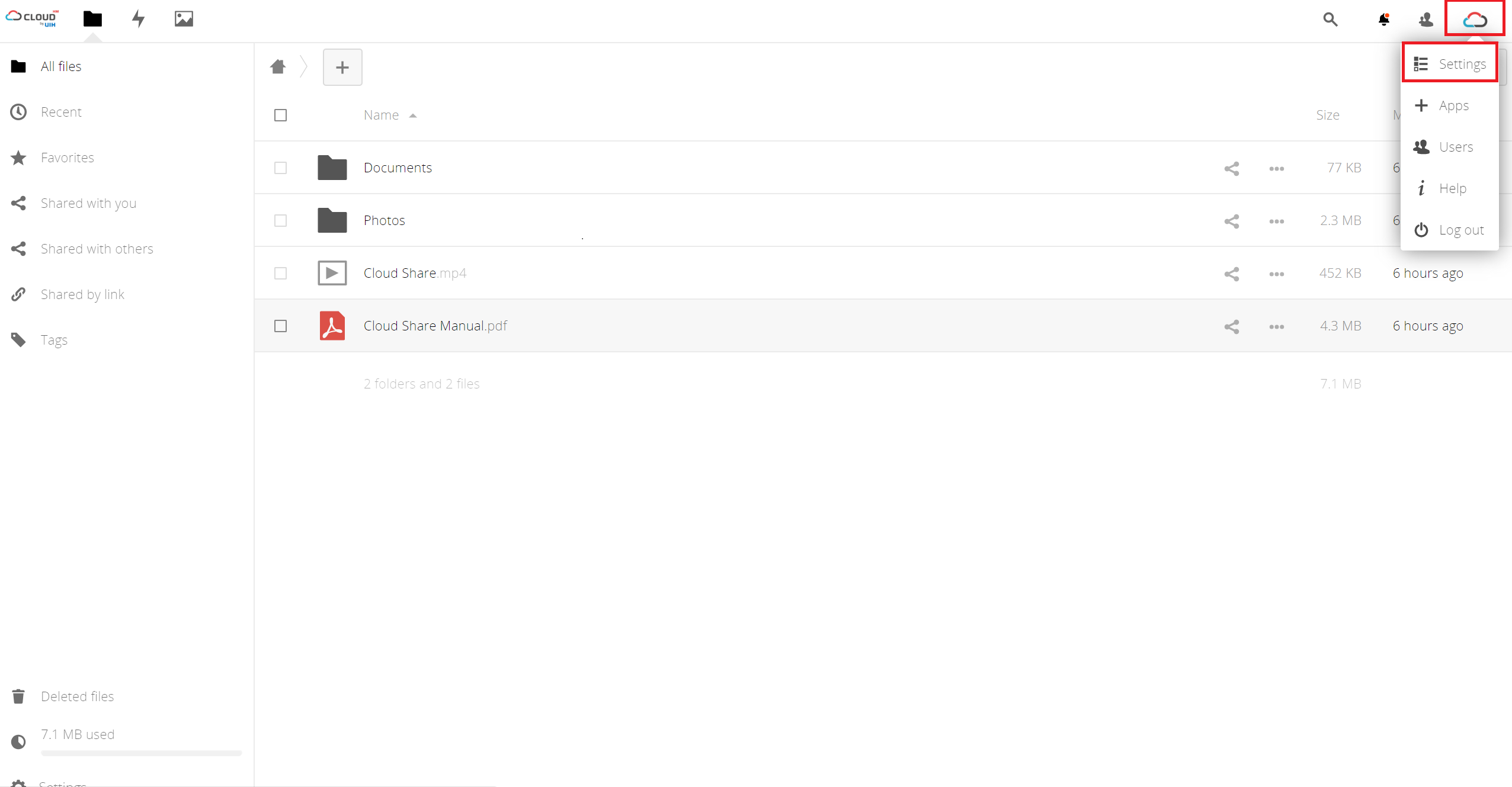
-
Choose Settings from the drop down menu.

Note
If you are an administrator, you can also manage users and administer the server. These links do not appear to a non-admin user.
The options listed in the Personal Settings Page depend on the applications that are enabled by the administrator. Some of the features you will see include the following:
- Usage and available quota
- Manage your profile picture
- Full name (You can make this anything you want, as it is separate from your Nextcloud login name, which is unique and cannot be changed)
- Email address
- List of your Group memberships
- Change your password
- Using two-factor authentication
- Setting your preferences
- Choose the language for your Nextcloud interface
- Links to desktop and mobile apps
- Manage your Activity stream and notifications
- Default folder to save new documents to
- Your Federated sharing ID
- Social sharing links
- cloudShare version








